The Google Sheets MVP: How Top Startups Started with Zero Code
Learn how successful startups launched using Google Sheets before building complex software solutions
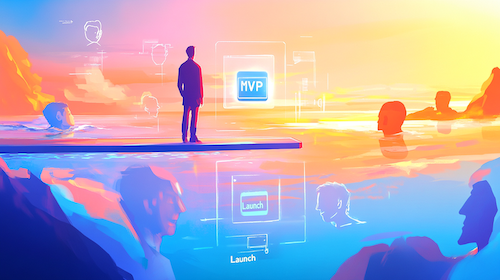
The Zapier Story: From Spreadsheets to $140M ARR
Back in 2011, Wade Foster and Bryan Helmig were building integration tools for small businesses. Instead of coding a complex platform right away, they used Google Sheets as their first product dashboard. Their early customers would input the apps they wanted to connect, and Wade's team would manually set up the integrations behind the scenes. This approach, while not scalable, helped them learn exactly what their customers needed before building their automated platform.
Why Google Sheets Works as Your First MVP
Building software takes time, money, and resources. But here's what many successful founders understand: You can validate your idea with manual processes first. Google Sheets offers a powerful way to test your concept without writing a single line of code.
Real Examples of Sheet-First Startups
Consider these successful companies that started with spreadsheets:
- Buffer: Managed social media posts through spreadsheets
- Product Hunt: Started as a simple spreadsheet of cool products
- Groupon: Tracked deals and customers using Google Sheets
Setting Up Your Sheet-Based MVP
To create an effective Google Sheets MVP, focus on these key areas:
1. Customer Interface
Design your sheet to be user-friendly. Use clear labels, dropdown menus, and input validation. Remember, this is your product that sells, even if it's just a spreadsheet.
2. Backend Operations
Create separate sheets for:
- Customer data
- Product/service delivery tracking
- Analytics and metrics
3. Automation Tools
Use Google Forms for data collection and Apps Script for basic automation. This helps you create systems for scaling early on.
Making Your Sheet MVP Look Professional
Even with a simple spreadsheet, you can make your MVP look expensive:
- Use consistent formatting
- Add your brand colors
- Create a clear user guide
- Set up automated email notifications
When to Move Beyond Sheets
Watch for these signals:
1. Manual operations take more than 4 hours daily
2. Customers request features Sheets can't handle
3. You've proven consistent revenue
4. Data security becomes a concern
The Magic of Manual First
Starting with Google Sheets lets you:
- Build less and sell more
- Learn exactly what customers want
- Avoid expensive development costs
- Test pricing models easily
Hidden Benefits of Sheet MVPs
Using Google Sheets provides unexpected advantages:
1. Real-time collaboration with early customers
2. Easy data export for your future platform
3. Quick iterations based on feedback
4. No technical debt
Extra Tip: The Power of Constraints
Google Sheets' limitations can be a blessing. They force you to focus on core features and follow the 80/20 rule. When you can't add every feature, you must choose wisely.
Frequently Asked Questions
How can I handle sensitive data in Google Sheets?
Share this insight: "Quick tip: Handle sensitive data in Google Sheets by using separate restricted sheets and view-only permissions. Never store passwords or payment details." Share on X
What's the maximum number of users a Google Sheets MVP can handle?
Google Sheets works well for up to 100 active users. Beyond that, you'll notice performance issues. This is actually good - it means you've validated your idea and it's time to build a proper platform.
How do I handle user authentication with Google Sheets?
Use Google Forms for user input and create a simple authentication system using Apps Script. You can also use services like Zapier to connect Sheets with email verification systems.
Won't customers think less of my product if it's just a spreadsheet?
Share this insight: "Companies like Zapier and Buffer started with spreadsheets. Focus on solving problems well - the medium doesn't matter as much as the results you deliver." Share on X
How do I transition from Sheets to a proper software product?
Start by documenting your manual processes and user workflows. This becomes your software specification. Export your sheet data to CSV files for easy migration later.
Recommended Steps for Your Google Sheets MVP
1. Start with a Single Use Case
Pick one core problem to solve. Don't try to build everything at once. For example, if you're building a project management tool, start with just task tracking.
2. Design Your Data Structure
Plan your sheets like a database:
- Main sheet for core functionality
- Lookup tables for repeated data
- Archive sheets for historical data
3. Add Basic Automation
Use Apps Script for:
- Email notifications
- Data validation
- Simple calculations
- Status updates
4. Create User Documentation
Write clear instructions in a separate sheet. Include:
- Step-by-step guides
- Video tutorials
- FAQ section
- Support contact info
Success Metrics to Track
Monitor these key metrics in your Google Sheets MVP:
1. User Engagement Rate
- Daily active users
- Time spent using the sheet
- Feature usage frequency
2. Customer Feedback
- Feature requests
- Pain points
- Success stories
3. Operational Metrics
- Manual processing time
- Error rates
- Response times
Advanced Sheet Techniques
Leverage these powerful features:
1. QUERY function for complex filters
2. IMPORTRANGE for data relationships
3. Custom formulas for business logic
4. Data validation for clean inputs
Building Trust with a Sheet MVP
Create confidence in your solution:
1. Professional branding elements
2. Clear communication channels
3. Regular update schedule
4. Transparent pricing model
Common Myths About Sheet MVPs
"A spreadsheet MVP isn't a real product"
Truth: Many successful startups began with spreadsheets. The medium doesn't define the value - solving customer problems does.
"You can't charge much for a spreadsheet solution"
Truth: Early Zapier customers paid premium prices for their spreadsheet-based service because it solved real problems.
"Sheets don't scale"
Truth: That's the point. When you hit scale limits, you've validated your idea and can confidently invest in building software.
"Big companies won't use spreadsheet products"
Truth: Enterprise customers often prefer familiar tools like Google Sheets for quick adoption.
Sheet MVP Readiness Checklist
Taking Action
1. Start Today
Open Google Sheets right now and create your first MVP template. Don't overthink it - start with the basics.
2. Test With Real Users
Share your sheet with 5 potential customers. Their feedback will guide your next steps.
3. Document Everything
Keep track of manual processes and user requests. This becomes your roadmap for future development.
4. Build in Public
Share your journey on Twitter and LinkedIn. You'll find supporters and potential customers.
Join Our Community of Builders
Are you building a Sheet MVP? We'd love to see it! List your project on BetrTesters and join our X Community where founders share their experiences and help each other grow.
Remember: Every successful startup started somewhere. Your Google Sheet today could be tomorrow's million-dollar SaaS. Share your progress and inspire others on their journey.
Start With Documentation
Create a simple system to document every support interaction. Use minimum viable processes to ensure consistency without overwhelming your team.
Build Support-Development Bridges
Set up regular meetings between support and development teams. Share support insights using customized dashboards to keep everyone aligned.
Test Solutions Quickly
Use feature flags to test solutions with small user groups before full rollout. This reduces risk and accelerates learning.
Measure Impact
Track how your solutions affect support volume and user satisfaction. Implement customer health scoring to measure improvement.
Start With Documentation
Create a simple system to document every support interaction. Use minimum viable processes to ensure consistency without overwhelming your team.
Build Support-Development Bridges
Set up regular meetings between support and development teams. Share support insights using customized dashboards to keep everyone aligned.
Test Solutions Quickly
Use feature flags to test solutions with small user groups before full rollout. This reduces risk and accelerates learning.
Measure Impact
Track how your solutions affect support volume and user satisfaction. Implement customer health scoring to measure improvement.
First Published:
Updated: