Automating Meta Tag Generation for Developer Products
A practical guide to automating meta tag generation for developer tools with proven SEO optimization techniques
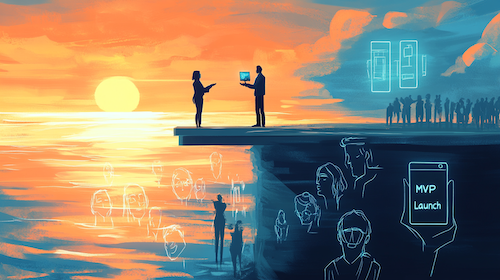
How Plausible Analytics Automated Their Meta Tag Generation
When Uku Täht launched Plausible Analytics, he faced a common challenge: generating unique, SEO-optimized meta tags for thousands of documentation pages. Instead of manually writing meta descriptions, he built an automated system that analyzed content structure and generated relevant meta tags. This automation helped Plausible rank for over 1,000 keywords in their first year, driving organic growth for their privacy-focused analytics tool.
The Impact of Automated Meta Tags on Developer Products
Meta tags remain crucial for SEO and social sharing. For developer products with extensive documentation, API references, and technical content, manual meta tag management becomes unsustainable as you scale. A strong technical SEO foundation starts with consistent, high-quality meta tags.
Building Your Meta Tag Automation System
Here's a systematic approach to automating meta tag generation for your developer product:
1. Content Analysis Framework
Build a system that extracts key information from your content:
- First paragraph analysis for main concepts
- Heading structure evaluation
- Code snippet context understanding
- Keyword density measurement
2. Template-Based Generation
Create templates that maintain consistency while allowing flexibility:
- Dynamic variable substitution
- Context-aware formatting
- Character count optimization
- Keyword placement rules
3. Quality Control Automation
Implement checks to maintain meta tag quality:
- Length validation (50-160 characters for descriptions)
- Keyword presence verification
- Duplicate content detection
- Grammar and readability scoring
4. Integration with Your Build Process
When building a developer-focused SEO automation system, integrate meta tag generation into your existing workflow:
- Pre-commit hooks for validation
- CI/CD pipeline integration
- Automatic updates on content changes
- Version control for meta tag history
Implementation Tips
Focus on these key areas when implementing your automation:
Content Structure Analysis
Build parsers that understand your content hierarchy. This helps generate more relevant meta descriptions and titles. Consider using natural language processing to identify key concepts and maintain context.
Template Optimization
Create flexible templates that adapt to different content types. Your documentation pages need different meta structures than your API reference pages. This approach helps with technical SEO for API documentation.
Monitoring and Iteration
Set up monitoring to track the effectiveness of your automated meta tags:
- Click-through rates from search results
- Social media engagement metrics
- Search ranking changes
- User feedback on content relevance
Advanced Optimization Strategies
Once your basic automation is running, consider these enhancements:
A/B Testing Framework
Build a system to test different meta tag formats and measure their impact on engagement and SEO performance. This helps you refine your templates and improve results over time.
Dynamic Keyword Optimization
Implement real-time keyword research integration to optimize meta tags based on current search trends and user behavior patterns.
Multi-Platform Optimization
Adapt your meta tags for different platforms:
- Search engine specific formatting
- Social media platform requirements
- Mobile vs desktop optimization
- Rich snippet enhancement
Extra Tip: Content-Aware Tag Generation
Build a system that analyzes code examples and technical content to generate more accurate meta descriptions. Use syntax highlighting and code structure to identify key concepts and include them in your meta tags.
Start With Documentation
Create a simple system to document every support interaction. Use minimum viable processes to ensure consistency without overwhelming your team.
Build Support-Development Bridges
Set up regular meetings between support and development teams. Share support insights using customized dashboards to keep everyone aligned.
Test Solutions Quickly
Use feature flags to test solutions with small user groups before full rollout. This reduces risk and accelerates learning.
Measure Impact
Track how your solutions affect support volume and user satisfaction. Implement customer health scoring to measure improvement.
Start With Documentation
Create a simple system to document every support interaction. Use minimum viable processes to ensure consistency without overwhelming your team.
Build Support-Development Bridges
Set up regular meetings between support and development teams. Share support insights using customized dashboards to keep everyone aligned.
Test Solutions Quickly
Use feature flags to test solutions with small user groups before full rollout. This reduces risk and accelerates learning.
Measure Impact
Track how your solutions affect support volume and user satisfaction. Implement customer health scoring to measure improvement.
First Published:
Updated: